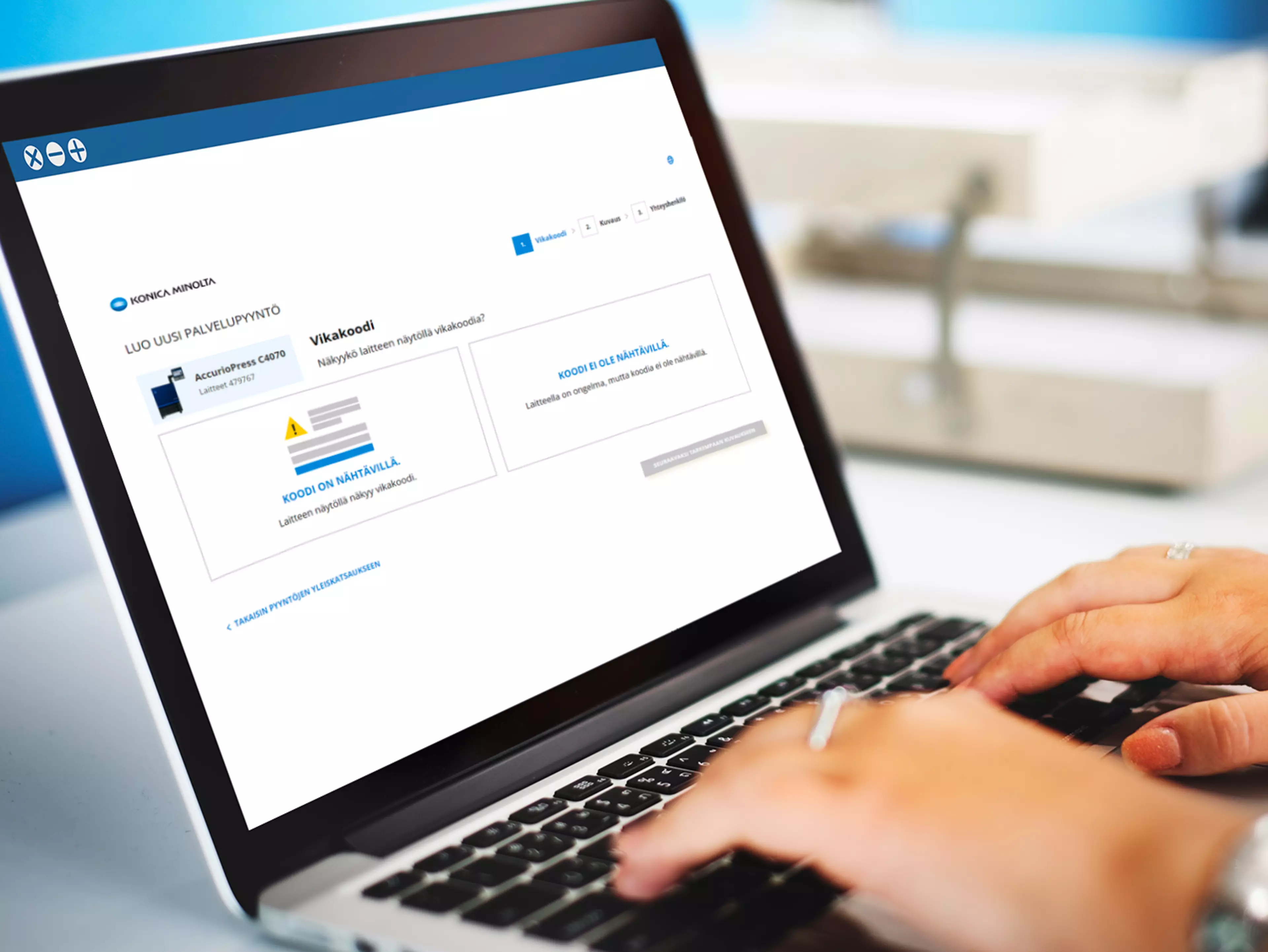TEE TUKIPYYNNÖT JA LÖYDÄ APU EBIZ-ASIAKASPORTAALISTA

Tavoitat meidät myös puhelimella ja sähköpostilla
Puhelin:
010 442 9100 (ma-pe klo 8.00-16.00)
Sähköposti:
U2FsdGVkX1+TaG+0+xmgTNDXpO+Mg2gazu3IRVSbuj6fm6SYrqg0Bcb6GTld5hWWgyeS4eX9+P1FbVTgZJkuoA==
Laitetuki ja tarviketilaukset
Tietoa tarvikkeista ja niiden lajittelusta
Konica Minolta PrimeCare -palvelu
Jos Konica Minolta -laitteessasi ilmenee ongelmia, tavoitteenamme on ratkaista ne mahdollisimman pian. Konica Minolta PrimeCare on palvelukonsepti, jonka pohjalta asiakkaamme voivat luottaa ammattitaitoisesti koulutettujen teknikoidemme tarjoamaan nopeaan ja tehokkaaseen palveluun parhaan asiakastyytyväisyyden ja käytettävyyden varmistamiseksi.